What's a container?
LXC containers allow one or more physical servers to run multiple instances of isolated user spaces, known as cages or Virtual Private Servers.
New User
Do you wish to create a user Click here fill out the form and start testing Binhex Cloud, you can also create a free account by doing Click here.
If you wish to go to portal click here to view the status of your user account.
Container creation
Your container is being created
An address "webname.binhex.cloud" will be created (the name you have chosen) and you will receive an email when the container is created, this takes a few seconds, you can Click here to check the status.
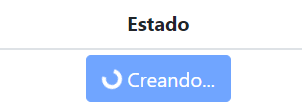
Container configuration
Your Odoo container is being configured.
This is a necessary process for the configuration and installation of applications, remember, there is no commitment to permanence.
This process will take a few seconds, you will receive an email when it is ready, you can do Click here , to view the configuration status.

Container cloning
It is a functionality to have a copy
With this copy, you will be able to access it to perform tests, configurations or learn how Odoo works without compromising real data.
Container restoration
Reset all data
It is a functionality to place your container from scratch, taking your container to a newly configured state.
Delete container
You can completely delete your container
Once this process is completed, all data will be deleted
Recover password
This process is to recover the password of your container
You can also recover the password in the same way to enter the Binhex Cloud administration panel
Backups
Download your data at any time
Whenever you want, back up your data and download it to your computer