Agile and reliable accounting and finance software
Optimize your finances with Odoo's accounting software: create, pay, and send invoices, track expenses, manage budgets, and secure the funding your business needs to grow, all from one powerful platform.
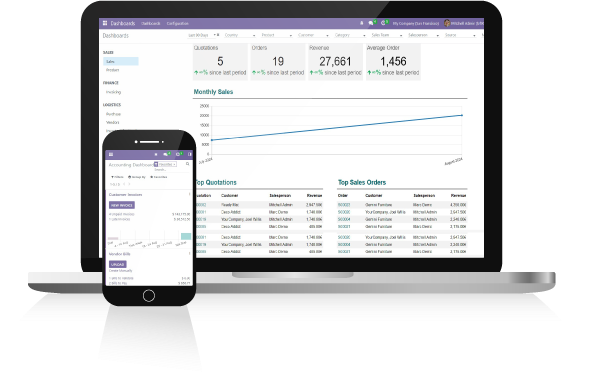
Popular features that will change your life.
All the tools in Odoo's open source accounting software to save time and grow your business.
Banking synchronization
Synchronize your bank statements automatically with your bank, or import files.
Billing
Create accurate and professional invoices, manage recurring invoices, and easily track payments
Manage your invoices and expenses
Keep track of supplier invoices and create a clear forecast of future invoices due.
Easy reconciliation
Save time by automating 95% of reconciliation with our intelligent reconciliation tool.
Watch video
Get paid faster with Odoo's accounting software.
Save time with automation systems
- Electronic invoices and automated tracking.
- Create and send professional invoices and receive payments online.
- Send reminders to your debtors with just a few clicks.
- Automate follow-ups to receive payments faster.
- Automatically create invoices for sales orders, delivery orders or based on time and material.

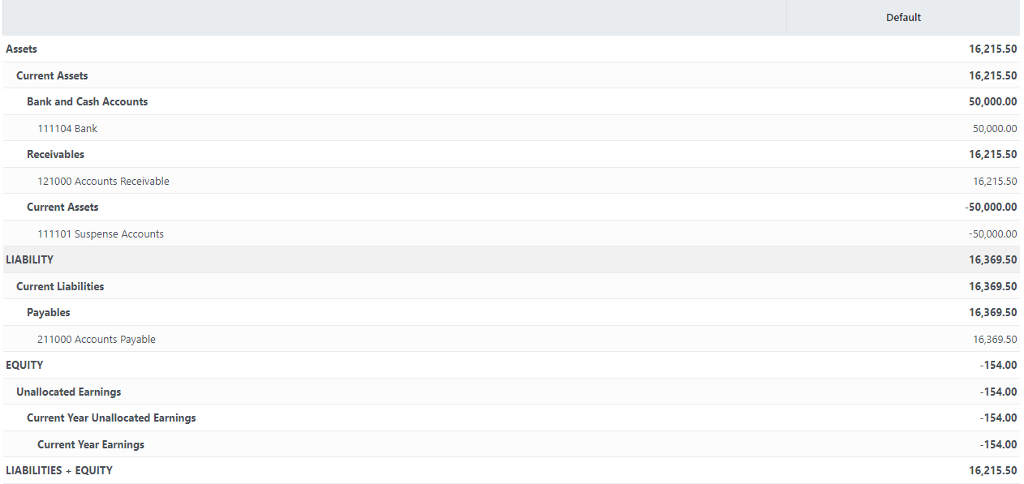
Reportes claros y dinámicos con Odoo contabilidad
Your reports, as you wish.
- Easily create your profit reports, balance sheets, or cash flow statements with Odu finance software.
- Quickly filter, zoom, annotate and compare any data.
Programa de Contabilidad Online
Stop recording transactions manually.
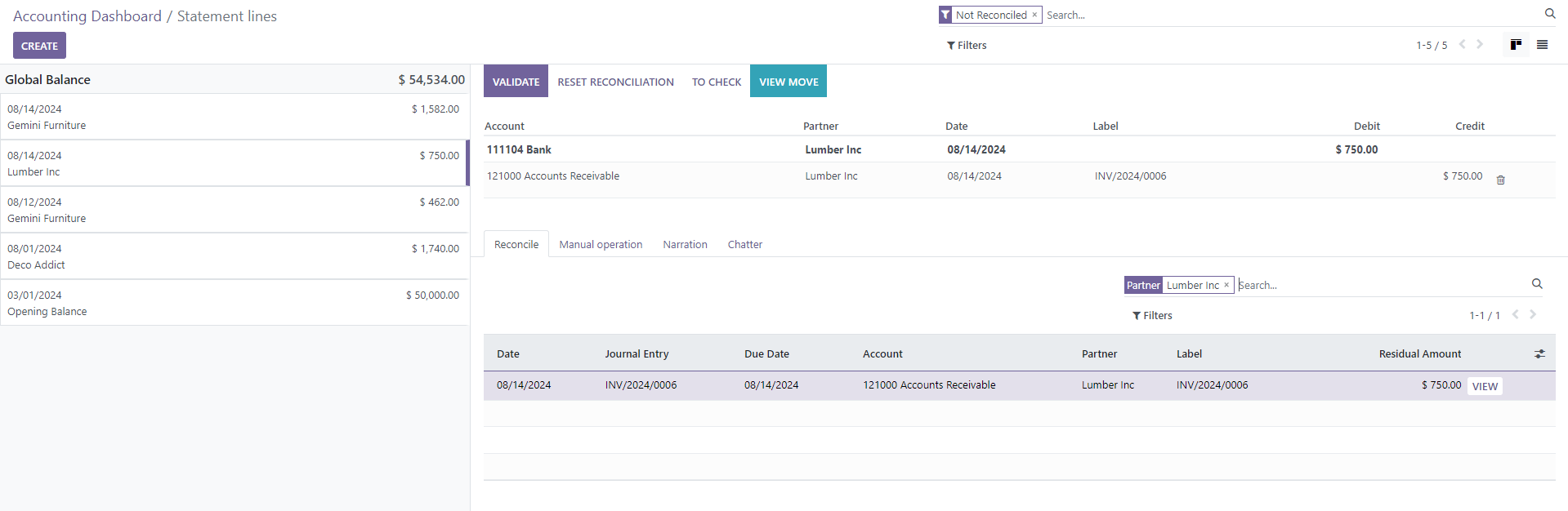


POS
Easily create and send invoices to Accounting from Point of Sale transactions.

Inventory
Synchronize each transaction with your inventories to keep their valuation up to date.

Success Stories
Talk to an Expert get a demo without any obligation.
Get answers to all your Odoo questions.