Connect Your Banks with Odoo Easily: Plaid Integration in Binhex Cloud
Managing banking transactions can be a tedious process when done manually. Bank reconciliation, balance updates, and cash flow control often require time and effort. However, with the integration of Plaid with Odoo in Binhex Cloud, businesses can automatically synchronize their banks easily and without complications.
The Problems of Manual Banking Management
-
Slow and Error-Prone Bank Reconciliations
- Manual data entry can lead to discrepancies and loss of key information.
-
Delays in Transaction Updates
- Without an automated connection, businesses may operate with outdated balances, affecting financial decision-making.
-
Lack of Real-Time Visibility into Cash Flow
- Businesses need accurate and up-to-date information to maintain effective financial control.
What is Plaid and Why is it an Ideal Solution?
Plaid is a platform that enables secure and efficient connections between bank accounts and financial applications. With its integration in Binhex Cloud, Odoo users can automatically import transactions, eliminating the need for manual data entry.
Discover the Benefits of a 100% Open-Source Platform
Explore how to enjoy unlimited users, unlimited applications, and community support with our open-source solution.
Plaid Integration with Odoo in Binhex Cloud: Ready to Use
🔹 No Complex Setup: The integration comes pre-installed in Binhex Cloud, ready to use without the need for additional development.
🔹 Automatic Transaction Import: Bank transactions are continuously synchronized in Odoo.
🔹 Fast and Error-Free Bank Reconciliation: Save time and avoid discrepancies in financial statements.
🔹 Maximum Security and Compliance: Plaid ensures secure connections with banks, protecting the company's financial information.
Benefits of Syncing Your Banking with Odoo
✔ Full Automation of Banking Management
✔ Always Up-to-Date Financial Information
✔ Greater Accuracy in Account Reconciliations
✔ Optimized Real-Time Cash Flow
✔ Ease of Use for Startups and SMEs
Transform Your Company's Financial Management with Binhex Cloud
If you want to eliminate manual processes and improve financial control in your business, try the Plaid integration with Odoo in Binhex Cloud. Enjoy automated and efficient banking management.
User Guide: Connecting Plaid with Odoo in Binhex Cloud
Before you begin, make sure you meet the following requirements:
- Have an active account in Binhex Cloud.
- Have access to Plaid or be a customer of a compatible bank.
- Have your bank access credentials.
Step-by-Step Guide to Connect Plaid with Odoo
Step 1: Prerequisites
- Make sure you have installed the Accounting application through the Binhex Cloud app selector.
- If you haven't installed Accounting from Binhex Cloud, go to your Odoo, navigate to Apps -> Search for "Plaid" in the search bar -> Activate.
- Have access to Plaid or be a customer of a compatible bank.
- Have your bank access credentials.
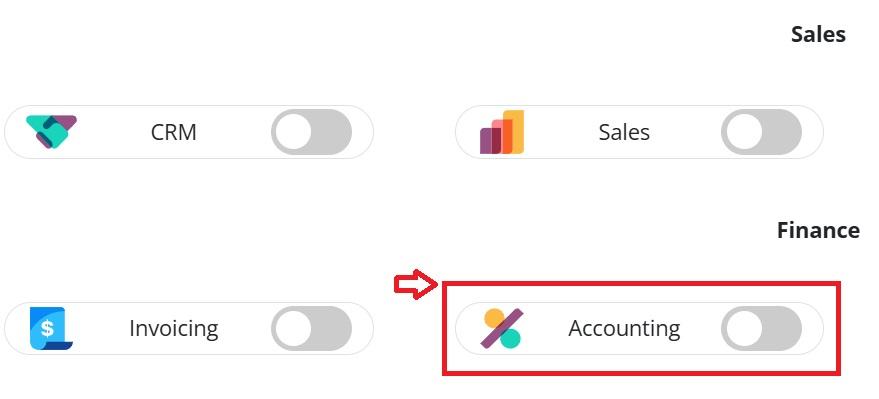
Step 2: Select the Bank Integration Option
- Go to Invoicing/Accounting > Settings > Online Bank Statement Providers.
- Within Online Bank Statement Providers, select the option Connect a Bank Account.
- Select Plaid as the connection provider.
Step 3: Plaid Connector Configuration
- In the Plaid connector configuration section, fill in the following fields:
- Service: Select Plaid.com.
- Statement Creation Mode: Choose between Daily Statements or another frequency based on your company's needs.
- Time Zone: Select the appropriate time zone to ensure correct data synchronization.
- Plaid Configuration: Provide the necessary credentials
- Login: Enter your Plaid access identifier.
- Secret Key: Enter your secret key provided by Plaid.
- Plaid Host: Configure whether you are using the Sandbox, Development, or Production environment.
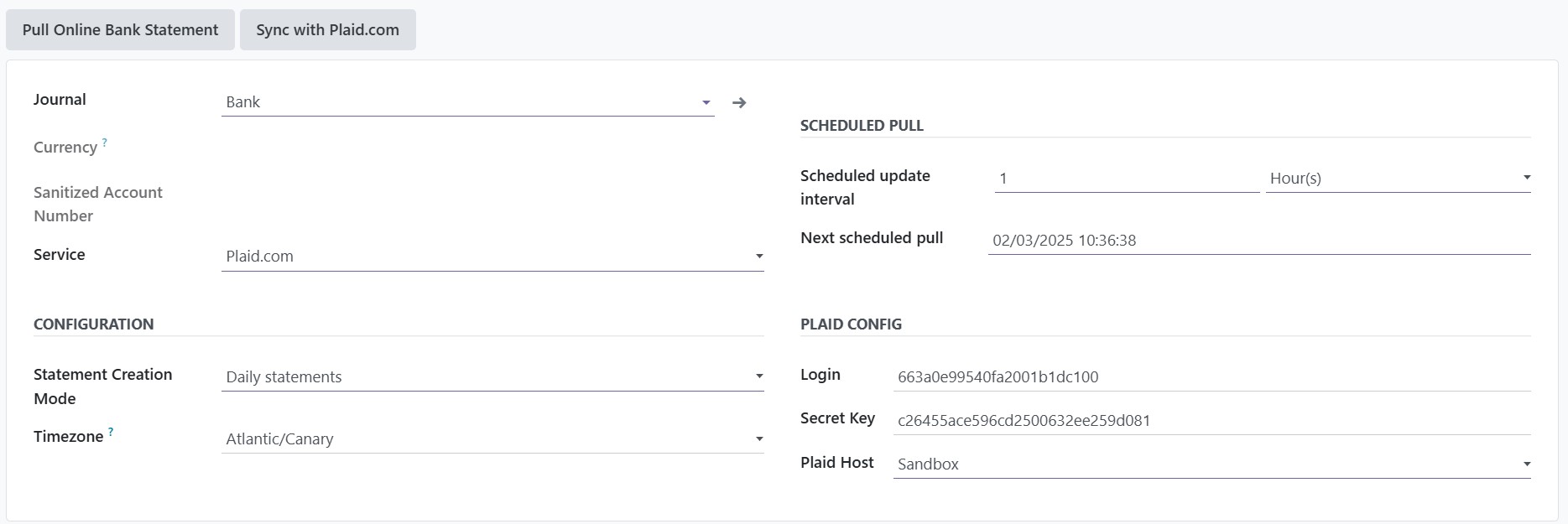
4. How Automatic Bank Reconciliation Works
- Binhex Cloud automatically matches bank transactions with existing invoices and payments.
- You can review and approve reconciliations in the Accounting module > Bank Reconciliation.
- In case of discrepancies, you can manually adjust amounts or assign transactions to specific invoices.
5. Common Troubleshooting Solutions
Issue: Transactions Are Not Syncing
- Verify that the connection with Plaid is active in Invoicing/Accounting > Settings > Online Bank Statement Providers.
- Check that your bank is properly linked to Plaid.
Issue: Bank Connection Error
- Try disconnecting and reconnecting your bank account.
- Make sure the entered credentials are correct.
Issue: Not All My Bank Accounts Are Showing Up
- Some banks require you to enable access to multiple accounts within the Plaid settings.
FAQs
Yes, Plaid uses bank-level encryption and secure authentication to protect your financial information.
Yes, you can connect multiple accounts from different banks within the same integration process.
You can disable the connection from Invoicing/Accounting > Settings > Online Bank Statement Providers and remove the link with Plaid.
Connect Your Banks with Odoo Easily: Plaid Integration in Binhex Cloud